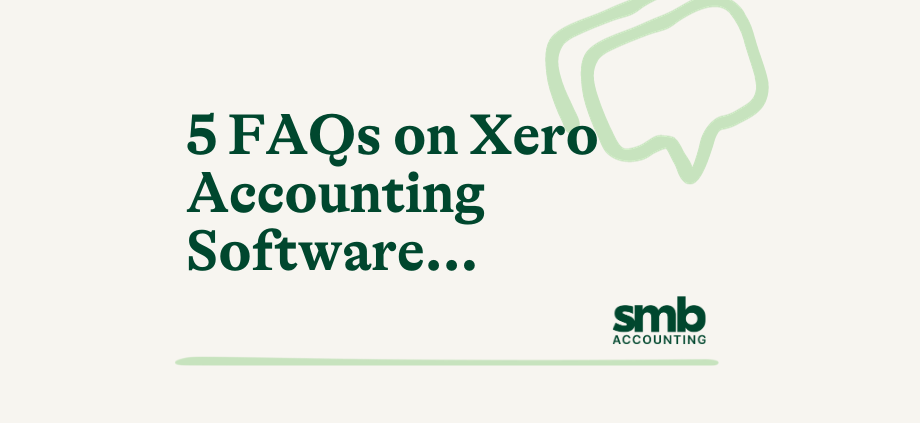Top 5 FAQs on Xero Accounting Software for Small Businesses Explained
When managing a small business, selecting a suitable accounting solution can dramatically impact your ability to maintain accurate financial records, make informed decisions, and achieve greater efficiency. Xero is an intuitive cloud-based accounting software designed to address the unique needs of small businesses. It offers an extensive suite of features that streamline financial management, making it simpler for small business owners to stay on top of their finances.
In this informative article, we address the top five frequently asked questions about Xero accounting software, including its features, benefits, and how it integrates with small business operations. Whether you’re new to Xero or have been using it for some time, this article aims to provide valuable insights and clarifications to ensure you get the most out of this powerful accounting solution.
1. What Are the Main Features of Xero Accounting Software for Small Businesses?
Xero offers an extensive range of features designed to streamline financial management for small businesses. Some of its key features include:
– Invoicing: Customisable, professional invoices that can be sent directly to clients, complete with payment reminders and online payment options.
– Bank Reconciliation: Automatic syncing of bank transactions for accurate and up-to-date financial records, with a user-friendly interface to reconcile bank transactions quickly and easily.
– Financial Reporting: Generation of real-time financial reports, such as profit and loss statements, balance sheets, and cash flow statements.
– Inventory Management: Tracking of inventory levels, identifying best-selling products, managing stock levels, and creating purchase orders.
– Expense Claims: Easy-to-use expense claim submission and approval process, including receipt capturing and categorisation.
– Payroll: Seamless integration with top Australian payroll providers, streamlining employee payments, and complying with tax regulations.
– Integration: Wide range of third-party app integrations, such as CRM, e-commerce, and time-tracking tools, for a cohesive and efficient business ecosystem.
These features not only save time but also help maintain accurate financial records, ensuring data-driven insights support your business decisions.
2. How Does Xero Streamline the Invoicing and Payment Process for Small Businesses?
Xero simplifies the invoicing and payment process by offering customisable, professional invoices with built-in online payment capabilities. Small business owners can efficiently create and send invoices to their clients while maintaining a consistent and polished brand image. Key aspects of the invoicing and payment process in Xero include:
– Customisable Invoice Templates: Personalise your invoices with your company logo, colours, and payment terms while choosing from multiple layout options.
– Online Payment Options: Allow clients to pay invoices directly through Xero, offering seamless payment options like PayPal, Stripe, and GoCardless.
– Automated Reminders: Automatic sending of payment reminders to clients, ensuring timely payments and reducing the need for manual follow-ups.
– Invoice Tracking: Monitor invoice statuses in real time, providing visibility into outstanding and overdue invoices for better cash flow management.
– Foreign Currency Invoicing: Create invoices in multiple currencies to accommodate your international clientele.
By streamlining the invoicing and payment process, Xero empowers small businesses to focus on their core operations rather than spending excessive time on administrative tasks.
3. How Simple Is It to Integrate Xero with Other Business Applications?
Xero offers seamless integration with a wide range of third-party business applications, simplifying your overall operations and creating a cohesive ecosystem. Many popular business applications can be easily connected to your Xero account, including e-commerce platforms, CRM software, payment gateways, and project management tools, among others.
The Xero App Marketplace hosts over 800 apps, catering to various industries and business needs. The app categories comprise:
– Invoicing and jobs
– Payments
– Payroll and HR
– Reporting
– Time tracking
– Inventory
– CRM
– E-commerce
– Point of sale
The straightforward integration process typically involves connecting your Xero account to the desired application and configuring the relevant settings. This centralised connection of your essential business tools helps you save time, reduce data entry errors, and enhance overall productivity.
4. How Can Small Businesses Benefit from Using Xero?
Small businesses can reap numerous benefits from utilising Xero’s comprehensive accounting software, including:
– Time Savings: Xero automates various financial tasks, giving you more time to focus on core business operations.
– Improved Cash Flow Management: Real-time visibility into your finances, invoice tracking, and online payment options help optimise cash flow management.
– Collaboration: Cloud-based access allows business owners, accountants, and team members to simultaneously view and update financial data, fostering collaboration and transparency.
– Accurate Financial Records: Automatic bank reconciliation and smart data entry solutions reduce the likelihood of errors and ensure up-to-date financial information.
– Informed Decision-Making: Access to real-time financial reporting and data analytics provides valuable insights to guide business decisions.
– Scalability: Xero’s extensive features and integration options can accommodate your business’s growth, adapting to your evolving needs.
The adoption of Xero accounting software can ultimately enhance your small business’s financial management, streamline processes, and guide your decision-making to support growth and success.
5. How Secure Is Xero, and What Measures Are in Place to Protect Users’ Data?
Xero takes user security seriously and employs multiple layers of protection to ensure the safety and privacy of your financial data. Some of Xero’s key security measures include:
– Secure Data Storage: Xero stores all users’ data in secure, internationally recognised data centre facilities with multiple backups and high levels of physical security.
– Data Encryption: Xero utilises industry-standard data encryption (TLS) to protect data transmitted between users and the application.
– Two-Step Authentication (2SA): This optional feature enhances security by requiring users to authenticate access with a unique code generated by a smartphone app in addition to their password.
– Regular Security Audits: Xero undergoes frequent third-party security assessments, including penetration testing and risk assessments, to identify and address potential vulnerabilities.
By implementing rigorous security measures, Xero ensures that users can trust their financial data is protected from potential threats and breaches.
Maximise Your Small Business Potential with Xero Accounting Software
As demonstrated through the exploration of its features, benefits, and integrations, Xero’s comprehensive accounting software is a powerful tool capable of streamlining financial processes and empowering better decision-making for small businesses. By utilising Xero’s cloud-based accounting technology, business owners can focus on their core operations while maintaining accurate, up-to-date financial records.
At SMB Accounting, we understand the unique challenges facing small businesses, and our experienced team of accountants in Sunshine Coast, QLD, is equipped with the expert knowledge to help you implement, optimise, and leverage Xero accounting software for success. Harness the power of Xero and take your small business financial management to the next level. Contact us today to find out how we can support you in transforming your financial systems and achieving long-term growth.